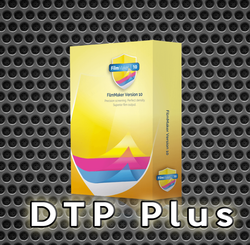Loading... Please wait...
Loading... Please wait... American Screen Supply, LLC. - Phoenix
5002 S 40th Street Suite R
Phoenix, AZ. 85040
American Screen Supply, LLC. - Avondale
1050 N. Fairway Drive Building B-105
ORDER PICKUP ONLY
Complete Line of Garment Decorating Supplies
Phoenix: 602.437.5231
Categories
- Home/
- Software/Art/
- FilmMaker RIP Software/
- FilmMaker v10 RIP Software - DTP Plus
- Home/
- Film Output/
- FilmMaker RIP Software/
- FilmMaker v10 RIP Software - DTP Plus
Product Description
FILMMAKER
PRECISION SCREENING. PERFECT DENSITY. SUPERIOR FILM OUTPUT.
FilmMaker 10 RIP software provides an unmatched ink-jet screen print film production toolset. FilmMaker’s combination of precision screening, optimum density levels, ease of use, as well as a visual job management interface streamline your production workflow, resulting in time and cost savings while creating top quality screen print film on most widely used inkjet printers.
Industry-Leading Density And Screening Accuracy
FilmMaker is the most accurate and vibrant RIP software available today
FilmMaker 10 DTP Plus
RIP software for creating screen printed films on most commonly used inkjet printers. Precision tools that provide ultimate screen quality and film densities while simplifying a complicated and critical process in your screen printing production cycle.
FilmMaker 10 DTP Plus supports the following printers:
Canon:
iPF510, iPF605, iPF610, iPF650, iPF655, iPF670, iPF680, LP17
Epson:
1400, 1410, 1900, 3800, 3880, 4400, 4450, 4800, 4880, 4900, Artisan 1430, D120, SP-1400, SP-1410, SP-1500W, SP-2200, SP-2880, R1800, R1900, R2000, R2400, R3000, SC-1520, SC-3000, SC-P400, SC-P600, SC-P800, SC-P5000, Stylus 1100, Stylus Pro 4000, WF-7015, WF-70xx, WF-75xx
Ricoh:
GX-7000, GXe-3300, GXe-7700, SG 3110, SG 7100
FilmMaker 10 XL Plus
RIP software for creating screen print films on most commonly used inkjet printers. Precision tools that provide ultimate screen quality and film densities while simplifying a complicated and critical process in your screen print production cycle. Precision screening, the fastest processing times, unmatched density, and ease of use allow you to simplify your production workflow and maximize your output.
FilmMaker XL Plus supports the following printers:
Canon:
iPF510, iPF605, iPF610, iPF650, iPF655, iPF670, iPF680, iPF710, iPF750, iPF755, iPF770, iPF780, iPF810, iPF815, iPF820, iPF825, iPF840, LP17
ECOJET
Epson:
1400, 1410, 1900, 3800, 3880, 4400, 4450, 4800, 4880, 4900, 7400, 7450, 7700, 7800, 7880, 7890, 7900, 9400, 9450, 9700, 9800, 9880, 9890, 9900, 10000,10600,11880, Artisan 1430, D120, SP-1400, SP-1410, SP-1500W, SP-2200, SP-2880, R1800, R1900, R2000, R2400, R3000, SC-B60xx, SC-1520, SC-3000, SC-P400, SC-P600, SC-P800, SC-P5000, SC-P7000, SC-P8000, SC-P9000, SC-T3000, SC-T3200, SC-T3270, SC-T5000, SC-T5200, SC-T5200D, SC-T5270, SC-T7000, SC-T7200D, SC-T7270, Stylus 1100, Stylus Pro 4000, Stylus Pro 7600, Stylus Pro 9600, WF-7015, WF-70xx, WF-75xx
Mutoh:
VJ-1324
Ricoh:
GX-7000, GXe-3300, GXe-7700, SG 3110, SG 7100
Roland:
RS-640, VP540
The FilmMaker Difference
FilmMaker v10 New Feature Highlights!
The latest version of FilmMaker provides the best quality and value in the inkjet film separation RIP software category. No other RIP vendors can claim the same combination of precision screening, optimum density levels, ease of use and job management workflow tools that FilmMaker provides to screenprinters. Here's just a sampling of some of the new features!
Highest quality, precision screening
FilmMaker includes CADlink’s unique, advanced AM/FM screening algorithm. Jitter™ provides a simple, flexible way in which to modify halftone screens for exceptional print quality in mid-tones, gradients, shadows and highlights.
Density rich films
Select the exact film density required by using the FilmMaker ink density test print. FilmMaker is able to provide optimum ink levels using a variety of ink/media combinations.
Easy to set-up, easy to use RIP software
Quick and easy printer, ink, media setup. The printer and queue wizard will get you up and running in minutes without the need for any documentation. Further printing adjustments and customization can be completed afterwards using FilmMakers advanced settings.
InRIP separations
Select your favorite workflow. FilmMaker provides the ability to separate files directly in the RIP. No need to purchase, learn and use secondary applications.
Your choice!
- Separations created in your favorite graphic application
- Separations created directly in FilmMaker”
Patent pending variable dot halftoning technology
Provides the most precise ink volume controls available today Faster print speeds ….. and higher line screens at lower printer resolutions. FilmMaker leverages Epson’s printer variable dot halftone technology. Other RIP’s claim to but they don’t completely. FilmMaker controls the mix of small, medium and large dots. In doing so, you can control exactly how much ink is being used. Other RIP’s simply select one size dot per job and cannot offer nearly the same type of precision.
Precision ink volume controls
Controlling the ink volume when producing film separations with an inkjet printer is the most important feature of any RIP. If you put down to little ink you will have weak density and this will cause problems when exposing the screen. Too much ink and you will have drying problems, bleeding and lose details on text edges.
“The Ink Volume control is a unique feature that lets you control exactly how much ink you use in each halftone cell, you need exactly the right amount in order to get good density without bleeding, nothing else comes close to giving you such precise control.”
Print directly from your favorite design application
- From your favorite application
- Within FilmMaker
Control Halftone setting from wherever you prefer
- From your favorite application
- Within FilmMaker
Unique FilmMaker Visual Production Manager Interface
- Run a single printer or multiple printers, run a single queue setup or multiple queue set-up all simultaneously not only from one work station but from one window is the software!
- Support for Multiple Printers
- Support for Multiple Queues for different printers and / or preset settings
- Multiple RIPS, RIP two jobs at once or Print while RIP’ing the next job
- Job Archiving
- Automatic and Manual nesting
Complete job control within FilmMaker
Support sheet fed or roll fed media that also includes nesting of jobs. Rotate, scale, mirror, invert and apply crop marks to jobs as required.
Page overlay mode
Multiple page overlay provides the option to view whichever page in a job you choose. You can also print selected separations.
View raw data
FilmMaker allows you to View the Raw Data before printing. So you can view pixel for pixel each separation before printing, check your halftones and content of each separation in detail and avoid printing mistakes and wasting valuable Film.
Lots of other great features!
- Costing - FilmMaker can automatically calculate the cost of Ink and Film for each Separation, you can even add labour and taxes and save this data as a standard delimited text file for Excel or other accounting system.
- Templates – Allows you to setup repeatable exact positioning on the Film and custom nesting. Great for CD printing when you need the C,M,Y and K plates precisely nested.
- Advanced printer controls - Talks directly to the Epson Printer port – doesn’t use the Windows spooler, so when you cancel a job, its cancelled
- Full Support for Head cleaning, nozzle checks and ink levels built into FilmMaker. No need to use the Epson driver.
- Setup automatic scheduled head cleans.